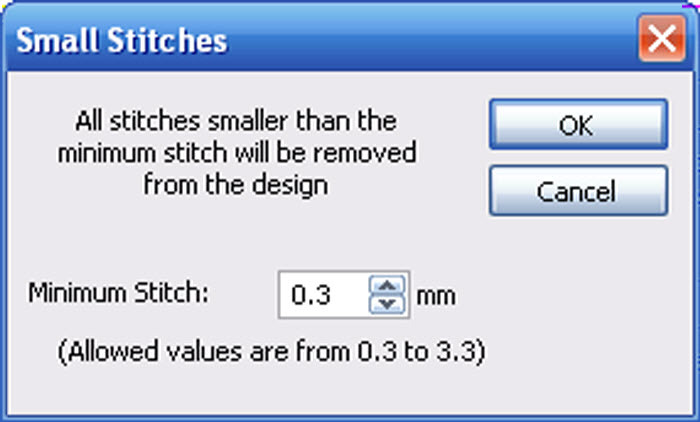Wilcom Truesizer
Allows users to reside their embroidery files
- Category General
- Program license Free
- Version 2.0
- Size 42.25 MB
- Works under: Windows 7
- Program available in English
- Program by Wilcom
The Internet and computer technology in general has helped a lot of hobbiers and crafters with their trades, including embroiderers, and the Wilcom Truesizer program for the PC (Windows) is a great way to modify, adjust and convert any sort of embroidery file you need.
An Overview of Wilcom Truesizer
Embroidery files are not any set file type per se; more or less, you're dealing with embroidery designs within these files, and these designs can be for 3D printers, t-shirt paper, machine embroidery, and much more. So, to be clear, the subject of “embroidery” is a very broad category, and thus any sort of embroidery “file” refers simply to the files in which these designs are stored. That being said, people who deal with embroidery need a way by which they can read, view, convert, modify, and perform other actions with their embroideries. This is where the Wilcon Truesizer software program comes into play. Available for any Windows OS, this program allows users to easily view, read, adjust, etc; it allows you to maintain complete control over embroidery designs.
There are two main types of people who deal with embroidery. There are hobbiers who simply like to embroider things around the home, little craft projects, etc. And then there are professionals, who embroider machines, furniture, sellable crafts, etc. Though no matter if you're doing this as a hobby or as a profession, this program can definitely help you out in multiple ways.
Features of Wilcom Truesizer
One of the first things you're going to notice about the program is that it's available in three separate versions. You have the web version, which is free and doesn't require a download. This version doesn't pack a lot of features, but it will allow you to quickly upload and tweak a file, before potentially converting and downloading it. The next version is the PC version; again, this is a free version, but since it's a downloadable package you get many more features. The third version, with the most features, is a paid version, and it's the Truesizer Pro package. If you operate an actual business and need extremely detailed embroideries for things like machines, this would likely be your best option.
Unfortunately, the program you're seeing today is probably all you're ever going to get. In other words, this isn't a package that's updating with new features. Its last update rolled out in 2011, the 2.0 version, and it's been stagnate ever since. Though considering what you're getting, and how well it deals with complex embroideries, it simply hasn't had to update. So you can take that for what it's worth. Regardless, if you deal with embroidering in any capacity, one of the three Truesizer versions for the Windows OS may just be what you were looking for.
Pros and Cons of Wilcom Truesizer
Pros
- Small and lightweight program
- Relatively easy to use
- A bunch of various settings and adjustments
- Can handle a lot of file types
Cons
- Can't do much with files in terms of changing them
- Any render might take a while